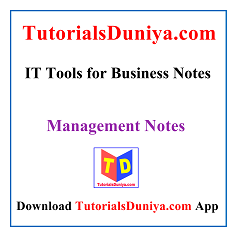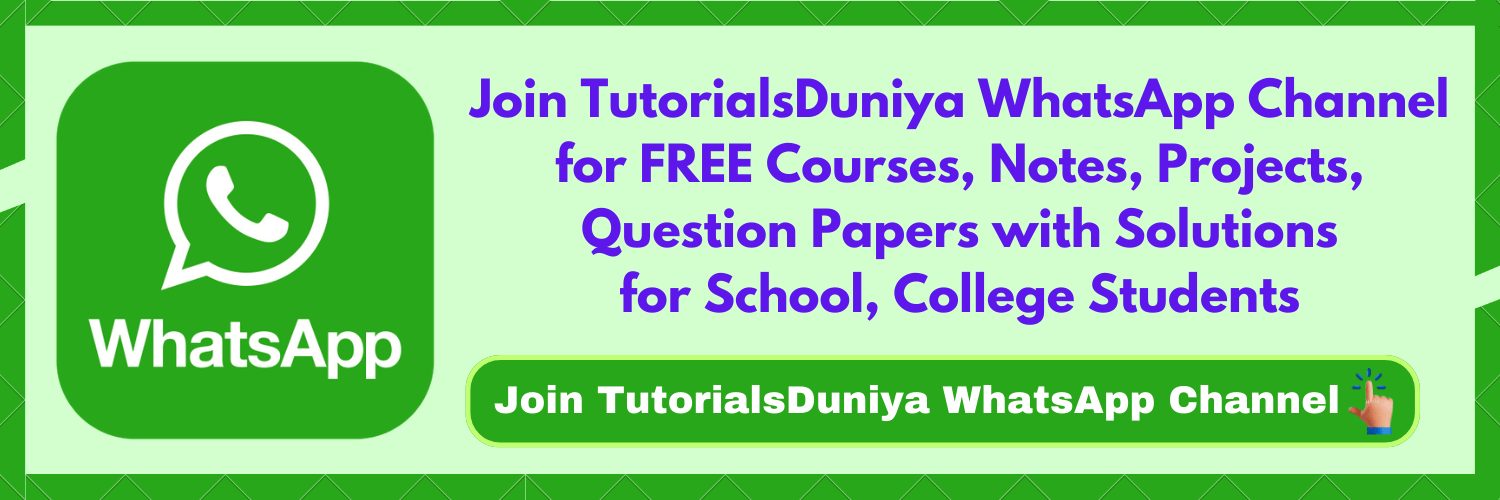IT Tools for Business Notes PDF
Free IT Tools for Business notes pdf are provided here for IT Tools for Business students so that they can prepare and score high marks in their IT Tools for Business exam.
In these free IT Tools for Business notes pdf, we will provide students with knowledge of excel, PowerPoint, data base and computer handling.
We have provided complete IT Tools for Business handwritten notes pdf for any university student of Bachelor of Management Studies (BMS), Bachelor of Business Administration (BBA) and Master of Business Administration (MBA) branch to enhance more knowledge about the subject and to score better marks in their IT Tools for Business exam.
Free IT Tools for Business notes pdf are very useful for IT Tools for Business students in enhancing their preparation and improving their chances of success in IT Tools for Business exam.
These free IT Tools for Business pdf notes will help students tremendously in their preparation for IT Tools for Business exam. Please help your friends in scoring good marks by sharing these free IT Tools for Business handwritten notes pdf from below links:
Topics in our IT Tools for Business Notes PDF
The topics we will cover in these IT Tools for Business Notes PDF will be taken from the following list:
Basics of Excel: Concept of worksheets and workbooks, working with multiple worksheets and multiple workbooks, controlling worksheet views. Tables and Charts: formatting, sorting, filtering, chart types, data points and data series, editing and formatting chart, creating spark line graphics. Charts advanced formatting. Formulae and functions: Understanding absolute, relative and mixed referencing, referencing cells in other worksheets and workbooks, correcting common formula errors, working with inbuilt function categories like mathematical, statistical, text, lookup, information, logical, database, date and time and basic financial functions. Consolidating worksheets and workbooks using formulae and data consolidate command.
Analyzing data: Pivot tables, sorting, filtering and grouping items, creating calculated field and calculated item, creating pivot table charts, producing a report with pivot tables. Performing what-if analysis: Types of what if analysis (manual, data tables, scenario manager), what-if analysis in reverse (goal-seek, solver) Exchanging data using clipboard, object linking and embedding. Printing and protecting worksheets: Adjusting margins, creating headers and footers, setting page breaks, changing orientation, creating portable documents and printing data and formulae. Sharing spreadsheets: Lookup and reference functions, Data validation, Auditing tools, Security and protection options, implementing file level security and protecting data within the worksheet.
Power point: Creating presentations, working with graphics, tables and charts, Adding multimedia and Smart Art presentations: Using and applying animation schemes, custom animation, understanding sound file formats and video types, adding music, sound and video clips. Final presentation: Applying transition to slides, controlling transition speed, using hidden slides, using custom shows, using on screen pen and adding and accessing notes during a presentation.
An overview of the internet, basic network architecture and the layered model, internet architecture, network hardware and software considerations, intranets and extranets, The making of world wide web, web system architecture, Internet Service Provider (ISP), Uniform Resource Locator (URL’s) and Hypertext Transfer Protocol (HTTP), cookies.
Building and hosting your website: choosing an ISP, registering a domain name, web promotion, internet marketing techniques, e-cycle of internet marketing, personalization, mobile agents, tracking customers, customer service, Customer Relationship Management (CRM) and e-value Web page design using HTML and CSS: Overview of HTML, basic structure of an HTML document, basic text formatting, links, images, tables, frames, form and introduction to CSS.
IT Tools for Business Notes PDF FREE Download
IT Tools for Business students can easily make use of all these complete IT Tools for Business notes pdf by downloading them from below links:
How to Download FREE IT Tools for Business Notes PDF?
IT Tools for Business students can easily download free IT Tools for Business notes pdf by following the below steps:
- Visit TutorialsDuniya.com to download free IT Tools for Business notes pdf
- Select ‘College Notes’ and then select ‘Management Course’
- Select ‘IT Tools for Business Notes’
- Now, you can easily view or download free IT Tools for Business handwritten notes pdf
IT Tools for Business Books
We have listed the best IT Tools for Business Reference Books that can help in your IT Tools for Business exam preparation:
- Senn, J.A.: Information Technology in Business, Prentice Hall.
- Muthukumaran, B. Information Technology in Management, Oxford
Benefits of FREE IT Tools for Business Notes PDF
Free IT Tools for Business notes pdf provide learners with a flexible and efficient way to study and reference IT Tools for Business concepts. Benefits of these complete free IT Tools for Business pdf notes are given below:
- Accessibility: These free IT Tools for Business handwritten notes pdf files can be easily accessed on various devices that makes it convenient for students to study IT Tools for Business wherever they are.
- Printable: These IT Tools for Business free notes pdf can be printed that allows learners to have physical copies of their IT Tools for Business notes for their reference and offline reading.
- Structured content: These free IT Tools for Business notes pdf are well-organized with headings, bullet points and formatting that make complex topics easier to follow and understand.
- Self-Paced Learning: Free IT Tools for Business handwritten notes pdf offers many advantages for both beginners and experienced students that make it a valuable resource for self-paced learning and reference.
- Visual Elements: These free IT Tools for Business pdf notes include diagrams, charts and illustrations to help students visualize complex concepts in an easier way.
We hope our free IT Tools for Business notes pdf has helped you and please share these IT Tools for Business handwritten notes free pdf with your friends as well 🙏
Download FREE Study Material App for school and college students for FREE high-quality educational resources such as notes, books, tutorials, projects and question papers.
If you have any questions feel free to reach us at [email protected] and we will get back to you at the earliest.
TutorialsDuniya.com wishes you Happy Learning! 🙂
Management Notes
- Advertising and Brand Management Notes
- Basic Econometrics with Software Notes
- Business Accounting Notes
- Business Analysis and Valuation Notes
- Business Policy and Strategy Notes
- Business Research Notes
- Consumer Behaviour Notes
- Counselling and Negotiation Skills for Management Notes
- Cross Cultural Human Resource Management Notes
- Derivatives and Risk Management Notes
- Development Systems and Strategies Notes
- Digital Marketing Notes
- Distribution and Supply Chain Management Notes
- Ecommerce Notes
- Econometrics Notes
- Economic Legislation Notes
- Entrepreneurship Development Notes
- Ethics and Corporate Social Responsibility Notes
- Financial Institutions and Markets Notes
- Financial Management Notes
- Financial Time Series Econometrics Notes
- Fundamentals of Human Resource Management Notes
- Fundamentals of Management and Organisational Behaviour Notes
- Global Business Environment Notes
- Human Resource Management Notes
- India’s Diversity and Business Notes
- International Accounting and Reporting System Notes
- International Finance Notes
- International Human Resource Management Notes
- International Joint Ventures, Mergers and Acquisition Notes
- International Marketing Notes
- International Supply Chain Management Notes
- Investment Analysis and Portfolio Management Notes
- Investment Banking and Financial Services Notes
- IT Tools for Business Notes
- Legal Aspects of Business Notes
- Macroeconomics Notes
- Management Accounting Notes
- Management of Industrial Relations Notes
- Managerial Economics Notes
- Marketing of Services Notes
- Multinational Business Finance Notes
- Organizational Development Notes
- Performance and Compensation Management Notes
- Personality Development and Soft Skills Notes
- Personal Selling Notes
- Principles of Marketing Notes
- Project Appraisal and Analysis Notes
- Quantitative Techniques for Management Notes
- Research Software Package Notes
- Retail Management Notes
- Statistical Software Package Notes
- Statistics for Business Decisions Notes
- Strategic Corporate Finance Notes
- Talent and Knowledge Management Notes
- Tax Planning Notes
- Technology and Operations Management Notes
- Training and Management Development Notes
- Transnational and Cross Cultural Marketing Notes
IT Tools for Business Notes FAQs
Q: Where can I get complete IT Tools for Business Notes pdf FREE Download?
A: TutorialsDuniya.com have provided complete IT Tools for Business free Notes pdf so that students can easily download and score good marks in your IT Tools for Business exam.
Q: How to download IT Tools for Business notes pdf?
A: IT Tools for Business students can easily make use of all these complete free IT Tools for Business pdf notes by downloading them from TutorialsDuniya.com