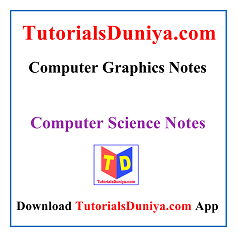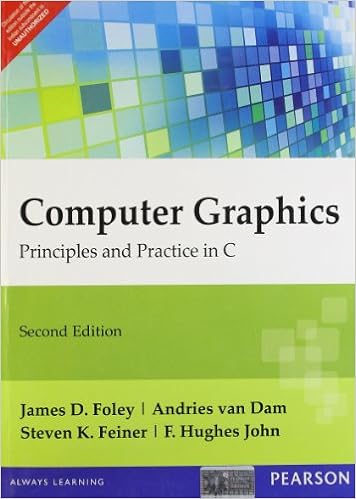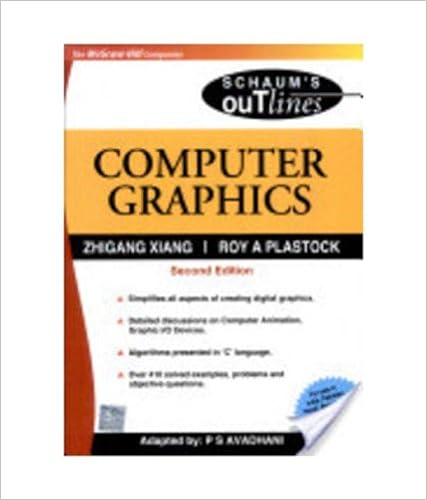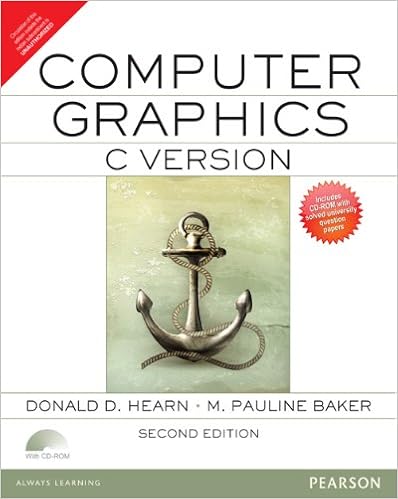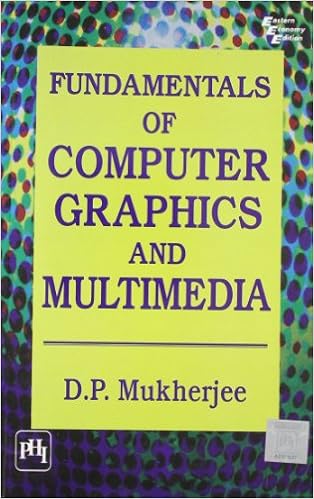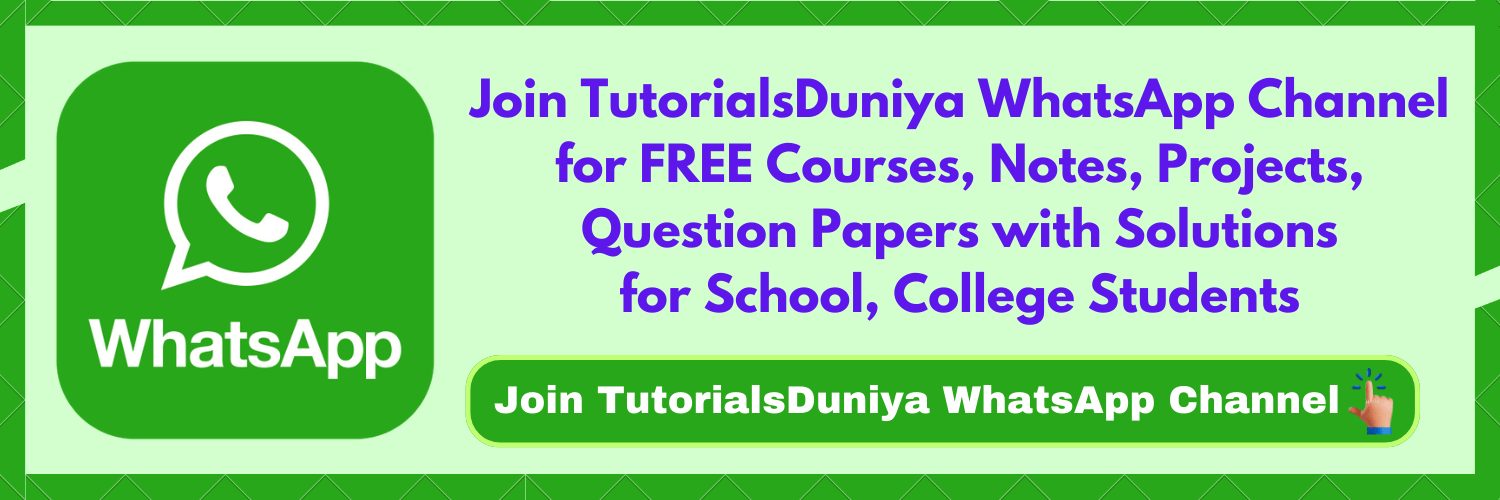Computer Graphics Notes PDF
Free Computer Graphics notes pdf are provided here for Computer Graphics students so that they can prepare and score high marks in their Computer Graphics exam.
In these free Computer Graphics notes pdf, we will introduce fundamental concepts of Computer Graphics with a focus on modeling, rendering, and interaction aspects of computer graphics. These notes emphasize the basic principles needed to design, use, and understand computer graphics systems.
We have provided complete Computer Graphics handwritten notes pdf for any university student of BCA, MCA, B.Sc, B.Tech CSE, M.Tech branch to enhance more knowledge about the subject and to score better marks in their Computer Graphics exam.
Free Computer Graphics notes pdf are very useful for Computer Graphics students in enhancing their preparation and improving their chances of success in Computer Graphics exam.
These free Computer Graphics pdf notes will help students tremendously in their preparation for Computer Graphics exam. Please help your friends in scoring good marks by sharing these free Computer Graphics handwritten notes pdf from below links:
Topics in our Computer Graphics Notes PDF
The topics we will cover in these Computer Graphics Notes PDF will be taken from the following list:
Introduction to Computer Graphics & Graphics Systems
Overview of computer graphics, storage tube graphics display, Raster scan display. Points & lines, Line drawing algorithms, DDA algorithm, Bresenham’s line algorithm, Circle generation algorithm, Ellipse generating algorithm, scan line polygon, fill algorithm, boundary fill algorithm, flood fill algorithm.
2D Transformation
Basic transformations: translation, rotation, scaling, Matrix representations & homogeneous coordinates, transformations between coordinate systems, reflection shear, Transformation of points, lines, parallel lines, intersecting lines.
Viewing
Viewing pipeline, Window to viewport coordinate transformation, clipping operations, point clipping, line clipping, clipping circles, polygons & ellipse.
3D Transformations
Translation, rotation, scaling & other transformations. Rotation about an arbitrary axis in space, reflection through an arbitrary plane, general parallel projection transformation; clipping, viewport clipping, 3D viewing.
Curves
Curve representation, surfaces, designs, Bezier curves, B-spline curves, end conditions for periodic B-spline curves, rational B-spline curves.
Hidden surface Detection
Depth comparison, Z-buffer algorithm, Backface detection, BSP tree method, the Printer’s algorithm, scan-line algorithm, Hidden line elimination, wireframe methods.
Color & shading models
Light & color model, interpolative shading model, Flat shading, Phong shading, Gouraud shading, Lambert lighting model, Phong lighting model, Blinn-Phong lighting model, Texture.
Computer Graphics Notes PDF FREE Download
Computer Graphics students can easily make use of all these complete Computer Graphics notes pdf by downloading them from below links:
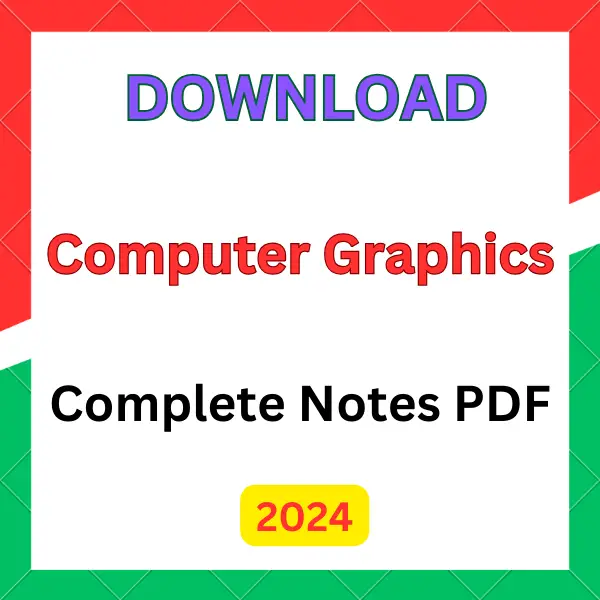
Computer Graphics Handwritten Notes by Riya.pdf
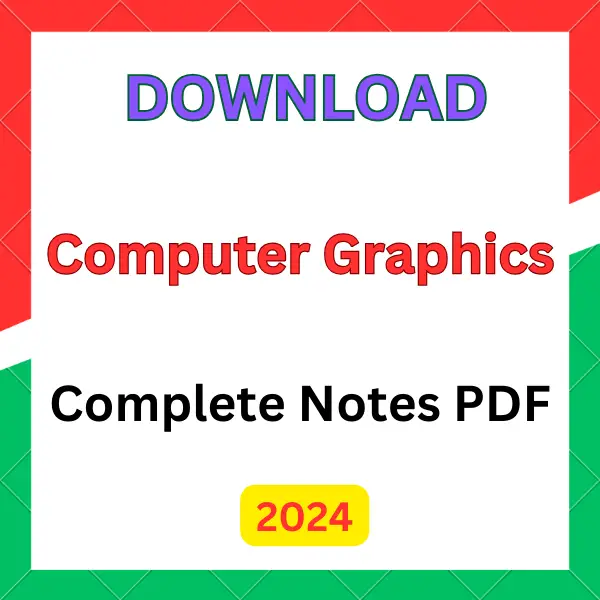
Computer Graphics Handwritten Notes by Yukti.pdf
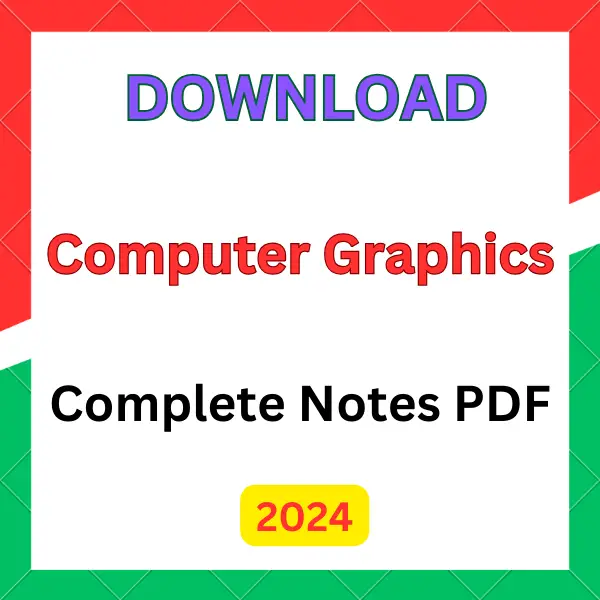
Computer Graphics Notes by Abhishek Sharma.pdf
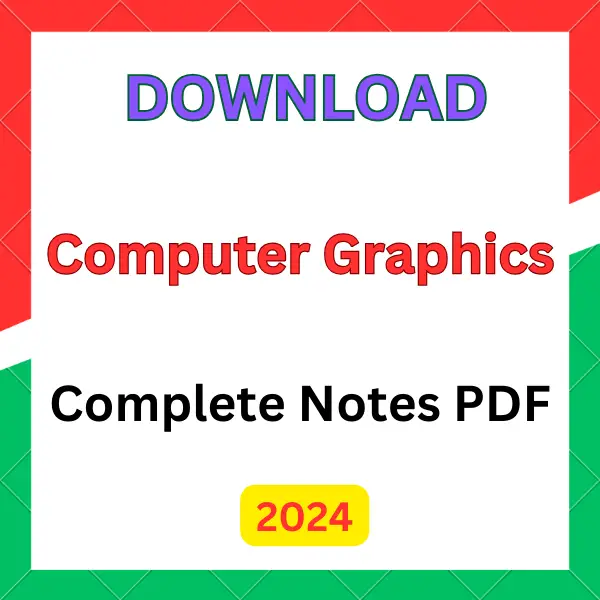
Computer Graphics Notes.pdf
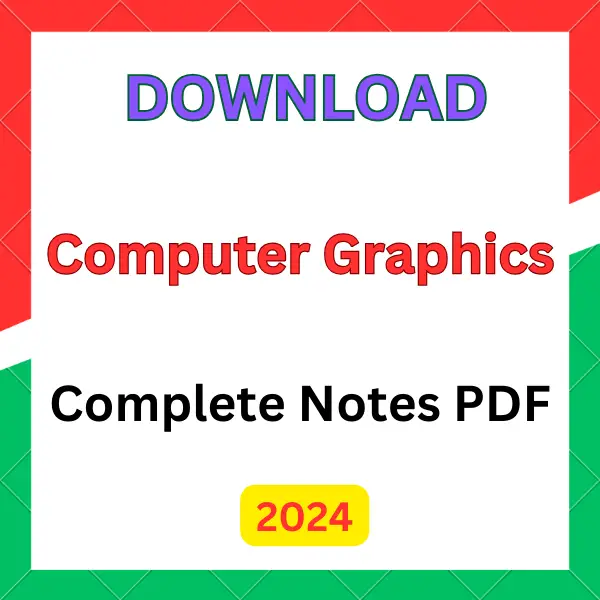
Computer Graphics Notes 2.pdf
How to Download FREE Computer Graphics Notes PDF?
Computer Graphics students can easily download free Computer Graphics notes pdf by following the below steps:
- Visit TutorialsDuniya.com to download free Computer Graphics notes pdf
- Select ‘College Notes’ and then select ‘Computer Science Course’
- Select ‘Computer Graphics Notes’
- Now, you can easily view or download free Computer Graphics handwritten notes pdf
Computer Graphics Books
We have listed the best Computer Graphics Books that can help in your Computer Graphics exam preparation:
Benefits of FREE Computer Graphics Notes PDF
Free Computer Graphics notes pdf provide learners with a flexible and efficient way to study and reference Computer Graphics concepts. Benefits of these complete free Computer Graphics pdf notes are given below:
- Accessibility: These free Computer Graphics handwritten notes pdf files can be easily accessed on various devices that makes it convenient for students to study Computer Graphics wherever they are.
- Printable: These Computer Graphics free notes pdf can be printed that allows learners to have physical copies of their Computer Graphics notes for their reference and offline reading.
- Structured content: These free Computer Graphics notes pdf are well-organized with headings, bullet points and formatting that make complex topics easier to follow and understand.
- Self-Paced Learning: Free Computer Graphics handwritten notes pdf offers many advantages for both beginners and experienced students that make it a valuable resource for self-paced learning and reference.
- Visual Elements: These free Computer Graphics pdf notes include diagrams, charts and illustrations to help students visualize complex concepts in an easier way.
We hope our free Computer Graphics notes pdf has helped you and please share these Computer Graphics handwritten notes free pdf with your friends as well 🙏
Download FREE Study Material App for school and college students for FREE high-quality educational resources such as notes, books, tutorials, projects and question papers.
If you have any questions feel free to reach us at [email protected] and we will get back to you at the earliest.
TutorialsDuniya.com wishes you Happy Learning! 🙂
Computer Science Notes
Computer Graphics Notes FAQs
Q: Where can I get complete Computer Graphics Notes pdf FREE Download?
A: TutorialsDuniya.com have provided complete Computer Graphics free Notes pdf so that students can easily download and score good marks in your Computer Graphics exam.
Q: How to download Computer Graphics notes pdf?
A: Computer Graphics students can easily make use of all these complete free Computer Graphics pdf notes by downloading them from TutorialsDuniya.com
Software Engineering Projects with Source & Documentation
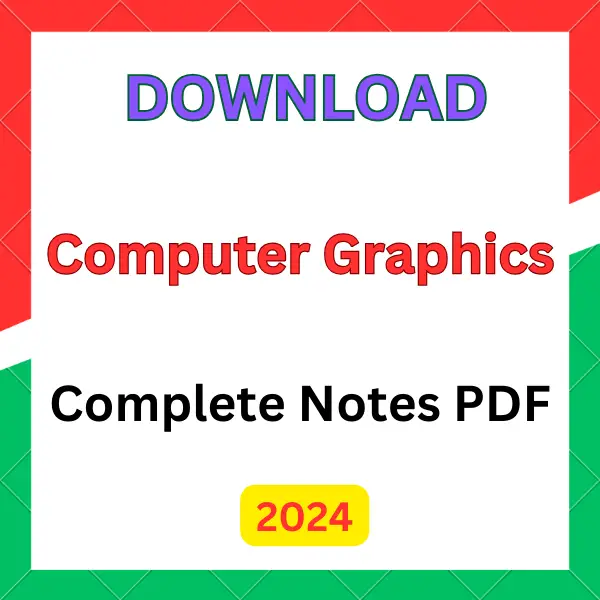
You will always find the updated list of top and best free Software Engineering projects with source code in an easy and quick way. Our Free Software Engineering projects list has projects for beginners, intermediates as well as experts to learn in 2023.
URL: https://www.tutorialsduniya.com/software-engineering-projects-pdf/
Author: Delhi University
5